# Heltec_ESP8266 Library
English | [简体中文](#简体中文)
**This library must work with [Heltec ESP8266 develop framework](https://github.com/Heltec-Aaron-Lee/WiFi_Kit_series)! A detail document about how to install Heltec ESP8266 development framework and this library available here:**
**[http://docs.heltec.cn/#/en/user_manual/how_to_install_esp8266_Arduino](http://docs.heltec.cn/#/en/user_manual/how_to_install_esp8266_Arduino)**
## CONTENT
1. [How to install this library](#how-to-install-this-library)
- [Use Arduino Library Manager](#use-arduino-library-manager)
- [Use Git](#use-git)
2. [How to use this library](#how-to-use-this-library)
3. [API Reference](#api-reference)
4. [Hardware Reference](#hardware-reference)
- [PinoutDiagram](#pinoutdiagram)
- [Schematic Diagram](#schematic-diagram)
***
## How to install this library
*`We recommedn use Arduino library manager, it's the simplest way`*
### Use Arduino Library Manager
Open Arduino IDE, then Select `Sketch`->`Include Library`->`Manage Libraries...`
Search `Heltec ESP8266` and install it.

 ### Use Git
*Firstly, makse sure `Git` and `Arduino IDE` has installed first. If not, please refer [How to install Git and Arduino](http://docs.heltec.cn/#/en/user_manual/how_to_install_git_and_arduino). For correctly installed Arduino, you will find a folder in "Username/Documents/Arduino/Library". **this library must in such a path!***
Open "Git bash" in path "Username/Documents/Arduino/Library", and input:
git clone https://github.com/HelTecAutomation/Heltec_ESP8266.git
You will see such a new folder in your library path, install done.
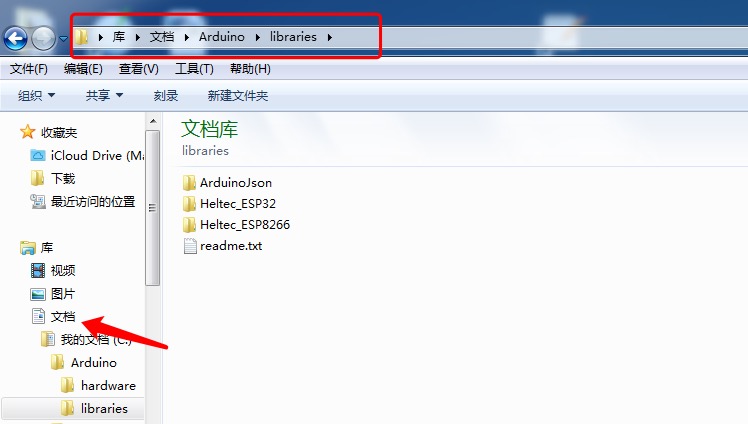
## How to use this library
**`This library must work with [Heltec ESP8266 develop framework](https://github.com/Heltec-Aaron-Lee/WiFi_Kit_series)!`**
A detail steps to execute some examples available here:
[http://docs.heltec.cn/#/en/user_manual/how_to_install_esp8266_Arduino?id=step2-download-the-heltec-esp8266-library](http://docs.heltec.cn/#/en/user_manual/how_to_install_esp8266_Arduino?id=step2-download-the-heltec-esp8266-library)
## API Reference
[OLED API](https://github.com/HelTecAutomation/Heltec_ESP8266/blob/master/src/oled/OLEDDisplay.h)
## Hardware Reference
### PinoutDiagram
[https://github.com/Heltec-Aaron-Lee/WiFi_Kit_series/tree/master/PinoutDiagram](https://github.com/Heltec-Aaron-Lee/WiFi_Kit_series/tree/master/PinoutDiagram)
### Schematic Diagram
[https://github.com/Heltec-Aaron-Lee/WiFi_Kit_series/tree/master/SchematicDiagram](https://github.com/Heltec-Aaron-Lee/WiFi_Kit_series/tree/master/SchematicDiagram)
#### Note:
* ESP series chips are faster to download, please make sure to use the high-quality Micro USB cable, it will be easy to download.
[Summary of common problems](http://www.heltec.cn/summary-of-common-problems-in-wifi-kit-series-continuous-update/?lang=en)
***
***
## 简体中文
**这个Arduino库必须配合[Heltec ESP8266编译环境](https://github.com/Heltec-Aaron-Lee/WiFi_Kit_series)一起使用!完整的“编译环境 + 库”的的教程可以参考这里:**
**[http://docs.heltec.cn/#/en/user_manual/how_to_install_esp8266_Arduino](http://docs.heltec.cn/#/en/user_manual/how_to_install_esp8266_Arduino)**
***
## 目录
1. [安装方法](#安装方法)
- [通过Arduino库管理器安装](#通过Arduino库管理器安装)
- [通过Git进行安装](#use-git)
2. [怎样使用这个库](#怎样使用这个库)
3. [API参考](#API参考)
4. [硬件设计参考](#硬件设计参考)
- [引脚图](#引脚图)
- [原理图](#原理图)
***
## 安装方法
*`强烈推荐使用Arduino自带的“库管理器”进行安装!`*
### 通过Arduino库管理器安装
打开Arduino IDE, 选择`项目`->`加载库`->`管理库...`,打开“库管理器”
搜索`Heltec ESP8266`并安装.
### Use Git
*Firstly, makse sure `Git` and `Arduino IDE` has installed first. If not, please refer [How to install Git and Arduino](http://docs.heltec.cn/#/en/user_manual/how_to_install_git_and_arduino). For correctly installed Arduino, you will find a folder in "Username/Documents/Arduino/Library". **this library must in such a path!***
Open "Git bash" in path "Username/Documents/Arduino/Library", and input:
git clone https://github.com/HelTecAutomation/Heltec_ESP8266.git
You will see such a new folder in your library path, install done.
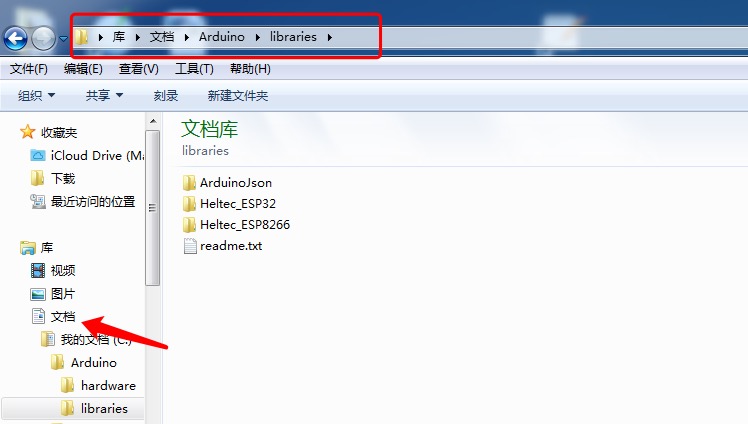
## How to use this library
**`This library must work with [Heltec ESP8266 develop framework](https://github.com/Heltec-Aaron-Lee/WiFi_Kit_series)!`**
A detail steps to execute some examples available here:
[http://docs.heltec.cn/#/en/user_manual/how_to_install_esp8266_Arduino?id=step2-download-the-heltec-esp8266-library](http://docs.heltec.cn/#/en/user_manual/how_to_install_esp8266_Arduino?id=step2-download-the-heltec-esp8266-library)
## API Reference
[OLED API](https://github.com/HelTecAutomation/Heltec_ESP8266/blob/master/src/oled/OLEDDisplay.h)
## Hardware Reference
### PinoutDiagram
[https://github.com/Heltec-Aaron-Lee/WiFi_Kit_series/tree/master/PinoutDiagram](https://github.com/Heltec-Aaron-Lee/WiFi_Kit_series/tree/master/PinoutDiagram)
### Schematic Diagram
[https://github.com/Heltec-Aaron-Lee/WiFi_Kit_series/tree/master/SchematicDiagram](https://github.com/Heltec-Aaron-Lee/WiFi_Kit_series/tree/master/SchematicDiagram)
#### Note:
* ESP series chips are faster to download, please make sure to use the high-quality Micro USB cable, it will be easy to download.
[Summary of common problems](http://www.heltec.cn/summary-of-common-problems-in-wifi-kit-series-continuous-update/?lang=en)
***
***
## 简体中文
**这个Arduino库必须配合[Heltec ESP8266编译环境](https://github.com/Heltec-Aaron-Lee/WiFi_Kit_series)一起使用!完整的“编译环境 + 库”的的教程可以参考这里:**
**[http://docs.heltec.cn/#/en/user_manual/how_to_install_esp8266_Arduino](http://docs.heltec.cn/#/en/user_manual/how_to_install_esp8266_Arduino)**
***
## 目录
1. [安装方法](#安装方法)
- [通过Arduino库管理器安装](#通过Arduino库管理器安装)
- [通过Git进行安装](#use-git)
2. [怎样使用这个库](#怎样使用这个库)
3. [API参考](#API参考)
4. [硬件设计参考](#硬件设计参考)
- [引脚图](#引脚图)
- [原理图](#原理图)
***
## 安装方法
*`强烈推荐使用Arduino自带的“库管理器”进行安装!`*
### 通过Arduino库管理器安装
打开Arduino IDE, 选择`项目`->`加载库`->`管理库...`,打开“库管理器”
搜索`Heltec ESP8266`并安装.

 ### 通过Git进行安装
*首先,请确保`Git`和`Arduino IDE`都已经正确安装。如果没有,请参考这里的安装方法[How to install Git and Arduino](http://docs.heltec.cn/#/en/user_manual/how_to_install_git_and_arduino)。 *
**强调一下:这个库的路径必须位于操作系统的“文档/Arduino/libraries”文件夹内!!!文档文件夹是操作系统自带的,必须!必须!必须!**
在“文档/Arduino/libraries”路径下打开"Git bash",输入:
git clone https://github.com/HelTecAutomation/Heltec_ESP8266.git
如果一切正常,应该是这样的
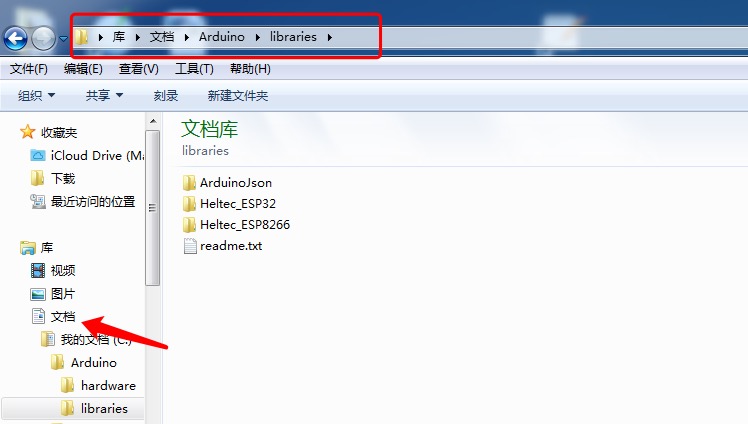
## 怎样使用这个库
如何运行一个例程?详细的使用指南::
[http://docs.heltec.cn/#/en/user_manual/how_to_install_esp8266_Arduino?id=step2-download-the-heltec-esp8266-library](http://docs.heltec.cn/#/en/user_manual/how_to_install_esp8266_Arduino?id=step2-download-the-heltec-esp8266-library)
## API参考
[OLED API](https://github.com/HelTecAutomation/Heltec_ESP8266/blob/master/src/oled/OLEDDisplay.h)
## 硬件设计参考
### 引脚图
[https://github.com/Heltec-Aaron-Lee/WiFi_Kit_series/tree/master/PinoutDiagram](https://github.com/Heltec-Aaron-Lee/WiFi_Kit_series/tree/master/PinoutDiagram)
### 原理图
[https://github.com/Heltec-Aaron-Lee/WiFi_Kit_series/tree/master/SchematicDiagram](https://github.com/Heltec-Aaron-Lee/WiFi_Kit_series/tree/master/SchematicDiagram)
### 通过Git进行安装
*首先,请确保`Git`和`Arduino IDE`都已经正确安装。如果没有,请参考这里的安装方法[How to install Git and Arduino](http://docs.heltec.cn/#/en/user_manual/how_to_install_git_and_arduino)。 *
**强调一下:这个库的路径必须位于操作系统的“文档/Arduino/libraries”文件夹内!!!文档文件夹是操作系统自带的,必须!必须!必须!**
在“文档/Arduino/libraries”路径下打开"Git bash",输入:
git clone https://github.com/HelTecAutomation/Heltec_ESP8266.git
如果一切正常,应该是这样的
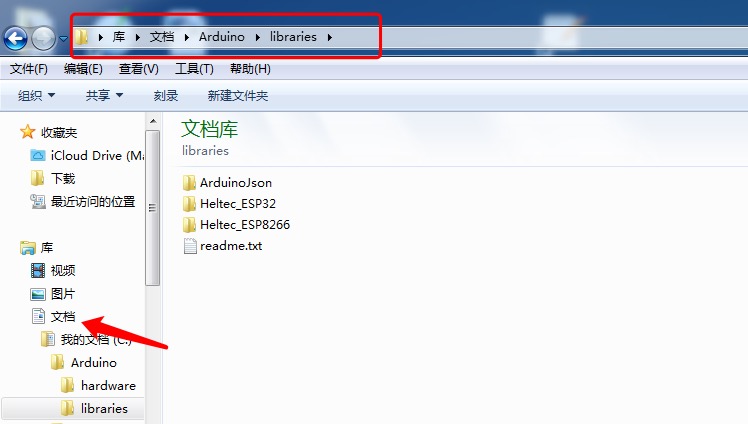
## 怎样使用这个库
如何运行一个例程?详细的使用指南::
[http://docs.heltec.cn/#/en/user_manual/how_to_install_esp8266_Arduino?id=step2-download-the-heltec-esp8266-library](http://docs.heltec.cn/#/en/user_manual/how_to_install_esp8266_Arduino?id=step2-download-the-heltec-esp8266-library)
## API参考
[OLED API](https://github.com/HelTecAutomation/Heltec_ESP8266/blob/master/src/oled/OLEDDisplay.h)
## 硬件设计参考
### 引脚图
[https://github.com/Heltec-Aaron-Lee/WiFi_Kit_series/tree/master/PinoutDiagram](https://github.com/Heltec-Aaron-Lee/WiFi_Kit_series/tree/master/PinoutDiagram)
### 原理图
[https://github.com/Heltec-Aaron-Lee/WiFi_Kit_series/tree/master/SchematicDiagram](https://github.com/Heltec-Aaron-Lee/WiFi_Kit_series/tree/master/SchematicDiagram)

 ### Use Git
*Firstly, makse sure `Git` and `Arduino IDE` has installed first. If not, please refer [How to install Git and Arduino](http://docs.heltec.cn/#/en/user_manual/how_to_install_git_and_arduino). For correctly installed Arduino, you will find a folder in "Username/Documents/Arduino/Library". **this library must in such a path!***
Open "Git bash" in path "Username/Documents/Arduino/Library", and input:
git clone https://github.com/HelTecAutomation/Heltec_ESP8266.git
You will see such a new folder in your library path, install done.
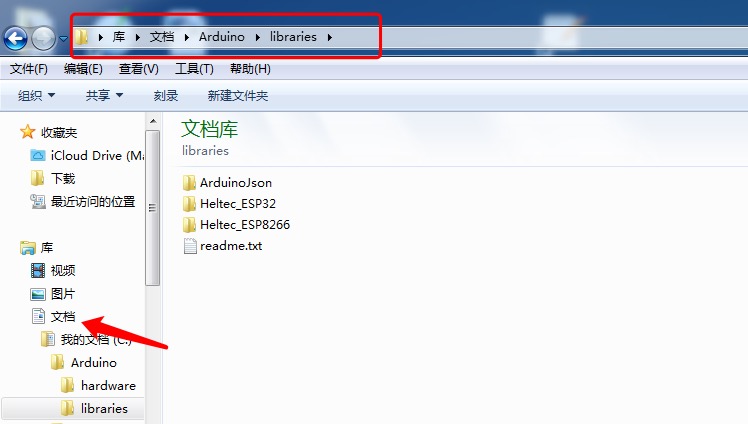
## How to use this library
**`This library must work with [Heltec ESP8266 develop framework](https://github.com/Heltec-Aaron-Lee/WiFi_Kit_series)!`**
A detail steps to execute some examples available here:
[http://docs.heltec.cn/#/en/user_manual/how_to_install_esp8266_Arduino?id=step2-download-the-heltec-esp8266-library](http://docs.heltec.cn/#/en/user_manual/how_to_install_esp8266_Arduino?id=step2-download-the-heltec-esp8266-library)
## API Reference
[OLED API](https://github.com/HelTecAutomation/Heltec_ESP8266/blob/master/src/oled/OLEDDisplay.h)
## Hardware Reference
### PinoutDiagram
[https://github.com/Heltec-Aaron-Lee/WiFi_Kit_series/tree/master/PinoutDiagram](https://github.com/Heltec-Aaron-Lee/WiFi_Kit_series/tree/master/PinoutDiagram)
### Schematic Diagram
[https://github.com/Heltec-Aaron-Lee/WiFi_Kit_series/tree/master/SchematicDiagram](https://github.com/Heltec-Aaron-Lee/WiFi_Kit_series/tree/master/SchematicDiagram)
#### Note:
* ESP series chips are faster to download, please make sure to use the high-quality Micro USB cable, it will be easy to download.
[Summary of common problems](http://www.heltec.cn/summary-of-common-problems-in-wifi-kit-series-continuous-update/?lang=en)
***
***
## 简体中文
**这个Arduino库必须配合[Heltec ESP8266编译环境](https://github.com/Heltec-Aaron-Lee/WiFi_Kit_series)一起使用!完整的“编译环境 + 库”的的教程可以参考这里:**
**[http://docs.heltec.cn/#/en/user_manual/how_to_install_esp8266_Arduino](http://docs.heltec.cn/#/en/user_manual/how_to_install_esp8266_Arduino)**
***
## 目录
1. [安装方法](#安装方法)
- [通过Arduino库管理器安装](#通过Arduino库管理器安装)
- [通过Git进行安装](#use-git)
2. [怎样使用这个库](#怎样使用这个库)
3. [API参考](#API参考)
4. [硬件设计参考](#硬件设计参考)
- [引脚图](#引脚图)
- [原理图](#原理图)
***
## 安装方法
*`强烈推荐使用Arduino自带的“库管理器”进行安装!`*
### 通过Arduino库管理器安装
打开Arduino IDE, 选择`项目`->`加载库`->`管理库...`,打开“库管理器”
搜索`Heltec ESP8266`并安装.
### Use Git
*Firstly, makse sure `Git` and `Arduino IDE` has installed first. If not, please refer [How to install Git and Arduino](http://docs.heltec.cn/#/en/user_manual/how_to_install_git_and_arduino). For correctly installed Arduino, you will find a folder in "Username/Documents/Arduino/Library". **this library must in such a path!***
Open "Git bash" in path "Username/Documents/Arduino/Library", and input:
git clone https://github.com/HelTecAutomation/Heltec_ESP8266.git
You will see such a new folder in your library path, install done.
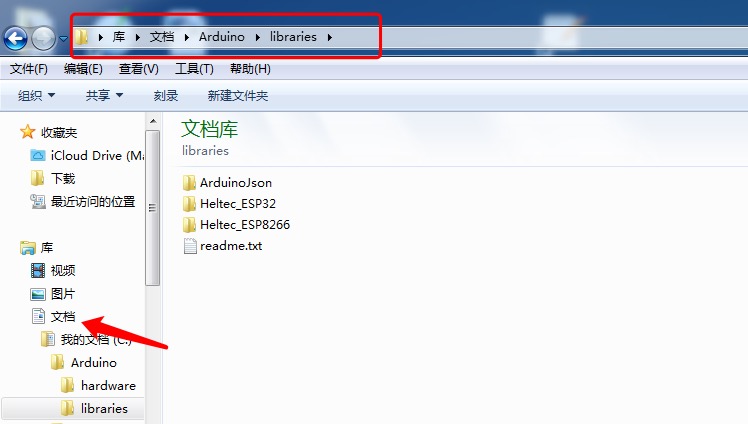
## How to use this library
**`This library must work with [Heltec ESP8266 develop framework](https://github.com/Heltec-Aaron-Lee/WiFi_Kit_series)!`**
A detail steps to execute some examples available here:
[http://docs.heltec.cn/#/en/user_manual/how_to_install_esp8266_Arduino?id=step2-download-the-heltec-esp8266-library](http://docs.heltec.cn/#/en/user_manual/how_to_install_esp8266_Arduino?id=step2-download-the-heltec-esp8266-library)
## API Reference
[OLED API](https://github.com/HelTecAutomation/Heltec_ESP8266/blob/master/src/oled/OLEDDisplay.h)
## Hardware Reference
### PinoutDiagram
[https://github.com/Heltec-Aaron-Lee/WiFi_Kit_series/tree/master/PinoutDiagram](https://github.com/Heltec-Aaron-Lee/WiFi_Kit_series/tree/master/PinoutDiagram)
### Schematic Diagram
[https://github.com/Heltec-Aaron-Lee/WiFi_Kit_series/tree/master/SchematicDiagram](https://github.com/Heltec-Aaron-Lee/WiFi_Kit_series/tree/master/SchematicDiagram)
#### Note:
* ESP series chips are faster to download, please make sure to use the high-quality Micro USB cable, it will be easy to download.
[Summary of common problems](http://www.heltec.cn/summary-of-common-problems-in-wifi-kit-series-continuous-update/?lang=en)
***
***
## 简体中文
**这个Arduino库必须配合[Heltec ESP8266编译环境](https://github.com/Heltec-Aaron-Lee/WiFi_Kit_series)一起使用!完整的“编译环境 + 库”的的教程可以参考这里:**
**[http://docs.heltec.cn/#/en/user_manual/how_to_install_esp8266_Arduino](http://docs.heltec.cn/#/en/user_manual/how_to_install_esp8266_Arduino)**
***
## 目录
1. [安装方法](#安装方法)
- [通过Arduino库管理器安装](#通过Arduino库管理器安装)
- [通过Git进行安装](#use-git)
2. [怎样使用这个库](#怎样使用这个库)
3. [API参考](#API参考)
4. [硬件设计参考](#硬件设计参考)
- [引脚图](#引脚图)
- [原理图](#原理图)
***
## 安装方法
*`强烈推荐使用Arduino自带的“库管理器”进行安装!`*
### 通过Arduino库管理器安装
打开Arduino IDE, 选择`项目`->`加载库`->`管理库...`,打开“库管理器”
搜索`Heltec ESP8266`并安装.

 ### 通过Git进行安装
*首先,请确保`Git`和`Arduino IDE`都已经正确安装。如果没有,请参考这里的安装方法[How to install Git and Arduino](http://docs.heltec.cn/#/en/user_manual/how_to_install_git_and_arduino)。 *
**强调一下:这个库的路径必须位于操作系统的“文档/Arduino/libraries”文件夹内!!!文档文件夹是操作系统自带的,必须!必须!必须!**
在“文档/Arduino/libraries”路径下打开"Git bash",输入:
git clone https://github.com/HelTecAutomation/Heltec_ESP8266.git
如果一切正常,应该是这样的
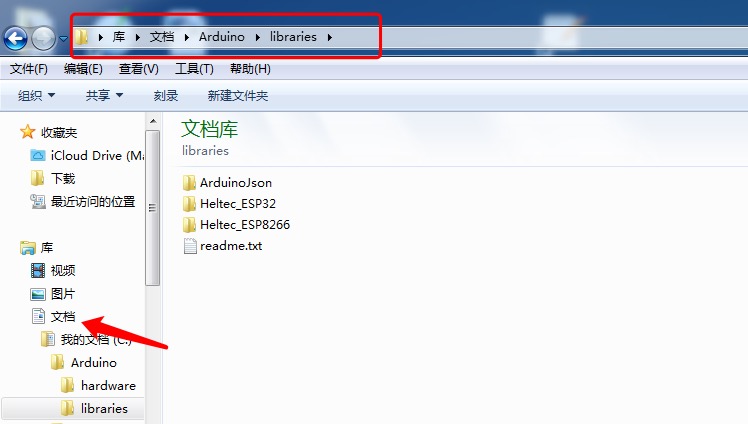
## 怎样使用这个库
如何运行一个例程?详细的使用指南::
[http://docs.heltec.cn/#/en/user_manual/how_to_install_esp8266_Arduino?id=step2-download-the-heltec-esp8266-library](http://docs.heltec.cn/#/en/user_manual/how_to_install_esp8266_Arduino?id=step2-download-the-heltec-esp8266-library)
## API参考
[OLED API](https://github.com/HelTecAutomation/Heltec_ESP8266/blob/master/src/oled/OLEDDisplay.h)
## 硬件设计参考
### 引脚图
[https://github.com/Heltec-Aaron-Lee/WiFi_Kit_series/tree/master/PinoutDiagram](https://github.com/Heltec-Aaron-Lee/WiFi_Kit_series/tree/master/PinoutDiagram)
### 原理图
[https://github.com/Heltec-Aaron-Lee/WiFi_Kit_series/tree/master/SchematicDiagram](https://github.com/Heltec-Aaron-Lee/WiFi_Kit_series/tree/master/SchematicDiagram)
### 通过Git进行安装
*首先,请确保`Git`和`Arduino IDE`都已经正确安装。如果没有,请参考这里的安装方法[How to install Git and Arduino](http://docs.heltec.cn/#/en/user_manual/how_to_install_git_and_arduino)。 *
**强调一下:这个库的路径必须位于操作系统的“文档/Arduino/libraries”文件夹内!!!文档文件夹是操作系统自带的,必须!必须!必须!**
在“文档/Arduino/libraries”路径下打开"Git bash",输入:
git clone https://github.com/HelTecAutomation/Heltec_ESP8266.git
如果一切正常,应该是这样的
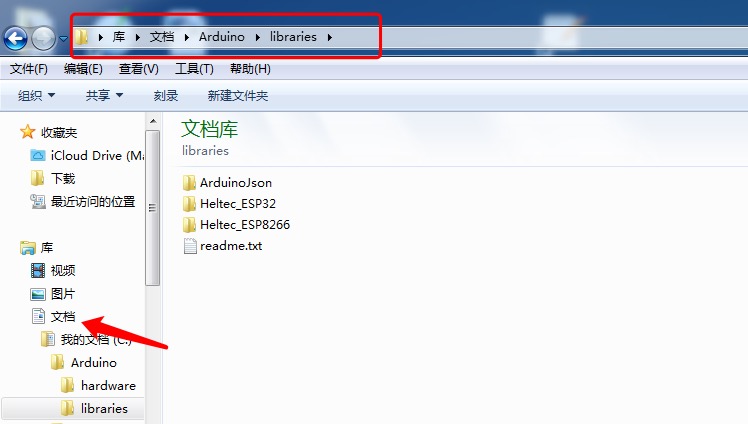
## 怎样使用这个库
如何运行一个例程?详细的使用指南::
[http://docs.heltec.cn/#/en/user_manual/how_to_install_esp8266_Arduino?id=step2-download-the-heltec-esp8266-library](http://docs.heltec.cn/#/en/user_manual/how_to_install_esp8266_Arduino?id=step2-download-the-heltec-esp8266-library)
## API参考
[OLED API](https://github.com/HelTecAutomation/Heltec_ESP8266/blob/master/src/oled/OLEDDisplay.h)
## 硬件设计参考
### 引脚图
[https://github.com/Heltec-Aaron-Lee/WiFi_Kit_series/tree/master/PinoutDiagram](https://github.com/Heltec-Aaron-Lee/WiFi_Kit_series/tree/master/PinoutDiagram)
### 原理图
[https://github.com/Heltec-Aaron-Lee/WiFi_Kit_series/tree/master/SchematicDiagram](https://github.com/Heltec-Aaron-Lee/WiFi_Kit_series/tree/master/SchematicDiagram)